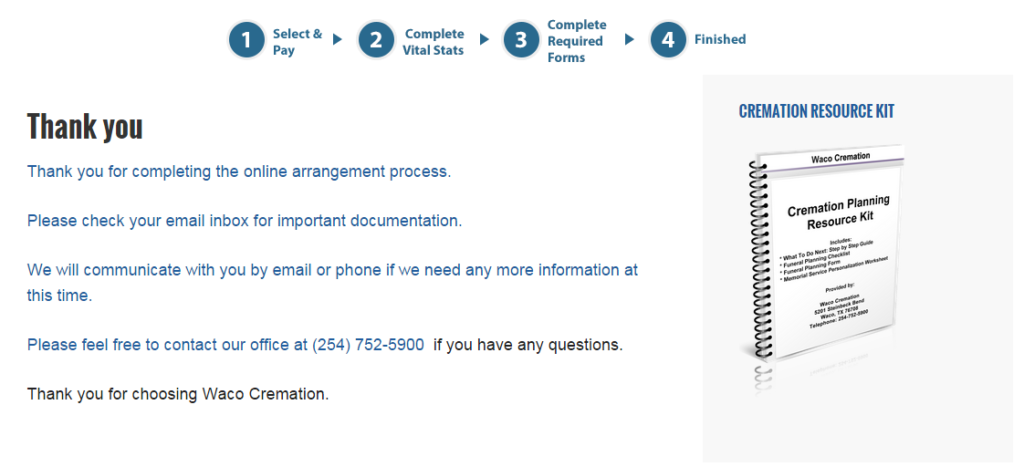1. Home Page
- Visit www.WacoCremation.com
- Click Blue “Plan an Affordable Cremation Click Here ” button.

2. Cremation Service Packages
- You will be redirected to www.WacoCremation.com/cremation-service-packages
- Choose from the package selection displayed
- Once you have select your desired package, click the “Get Started” button
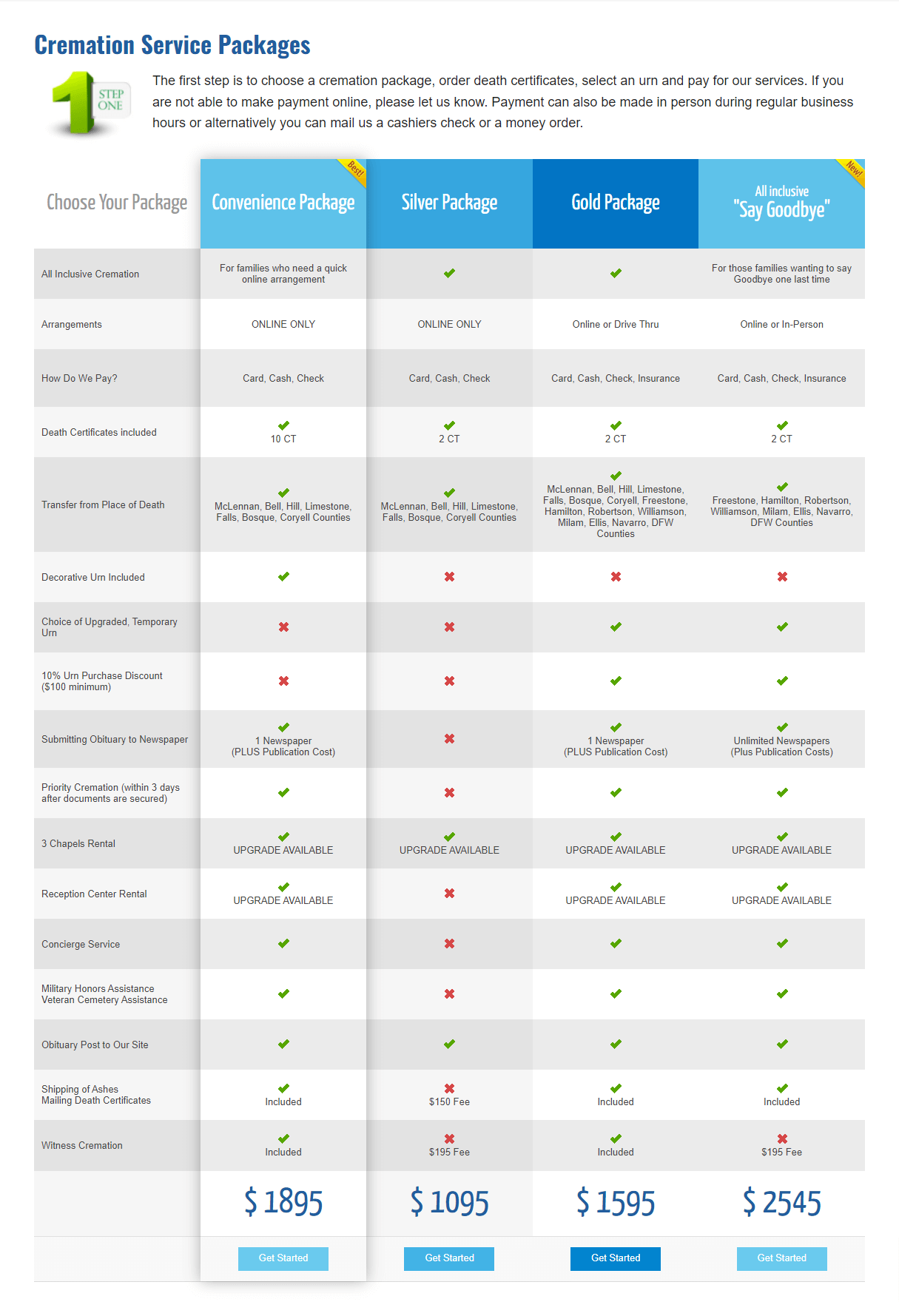
3. Cremation Package – Step 1
- After selecting, it will give you the first step of your selected package
- Choose from the items displayed
- Complete the necessary fields and click “Next” button
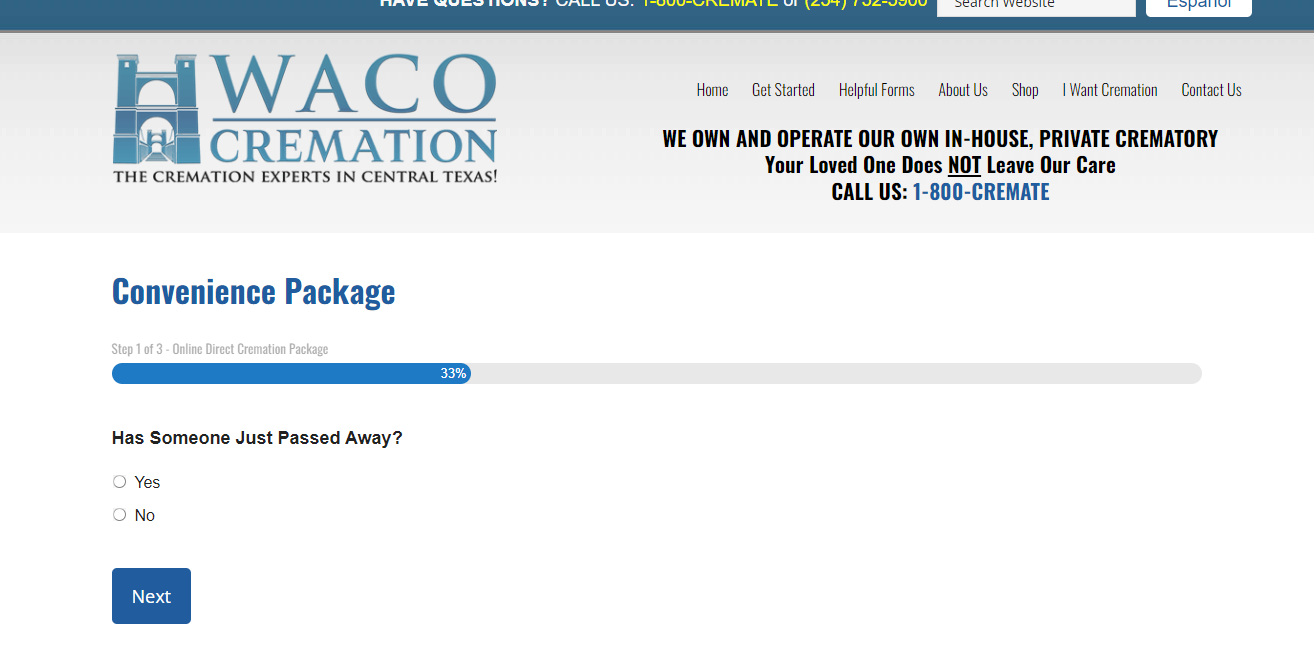
4. Cremation Package – Step 2
- Complete the necessary fields and click green “Next” button
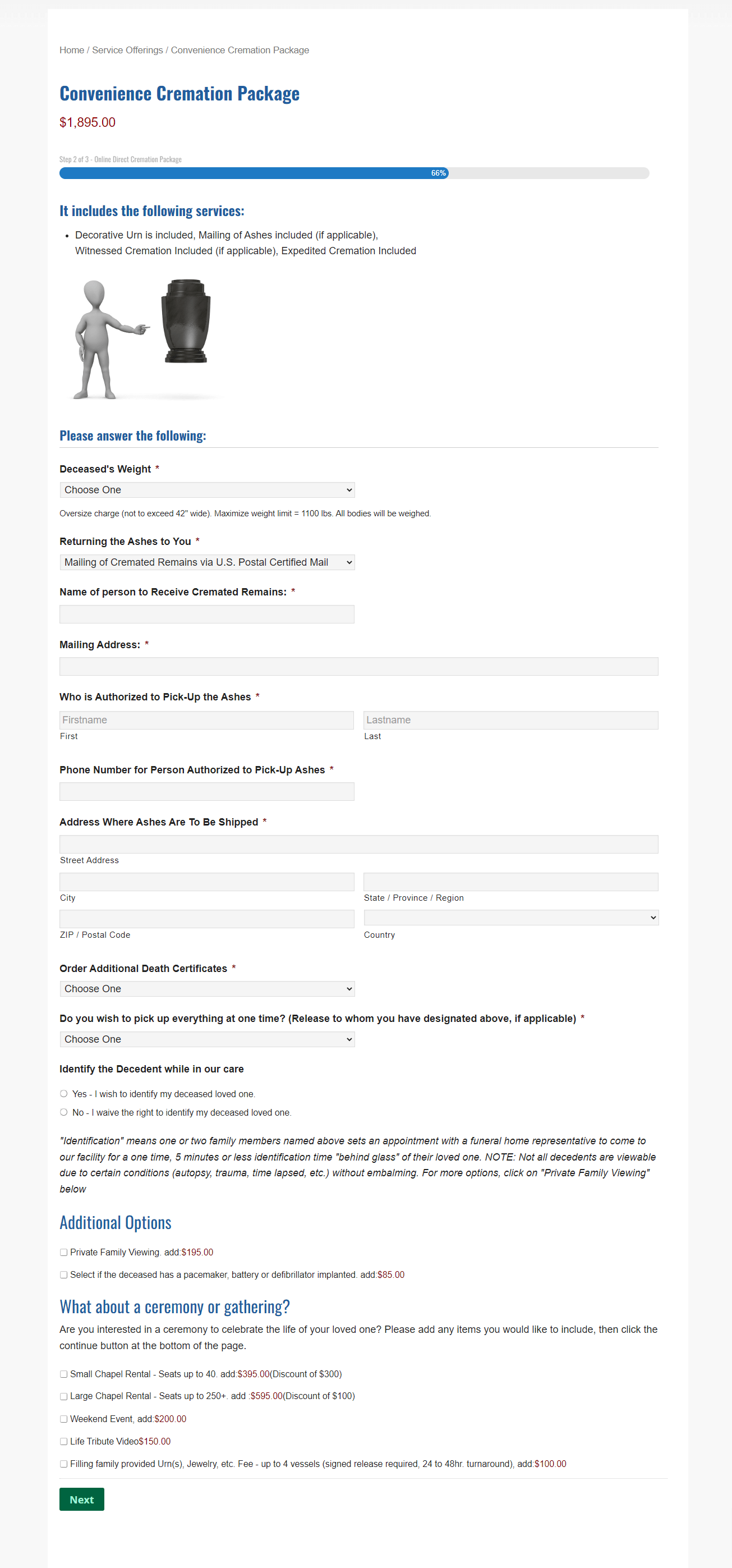
5. Cremation Package – Step 3
- Choose from the cremation containers displayed
- Click the blue “Add to Cart” button
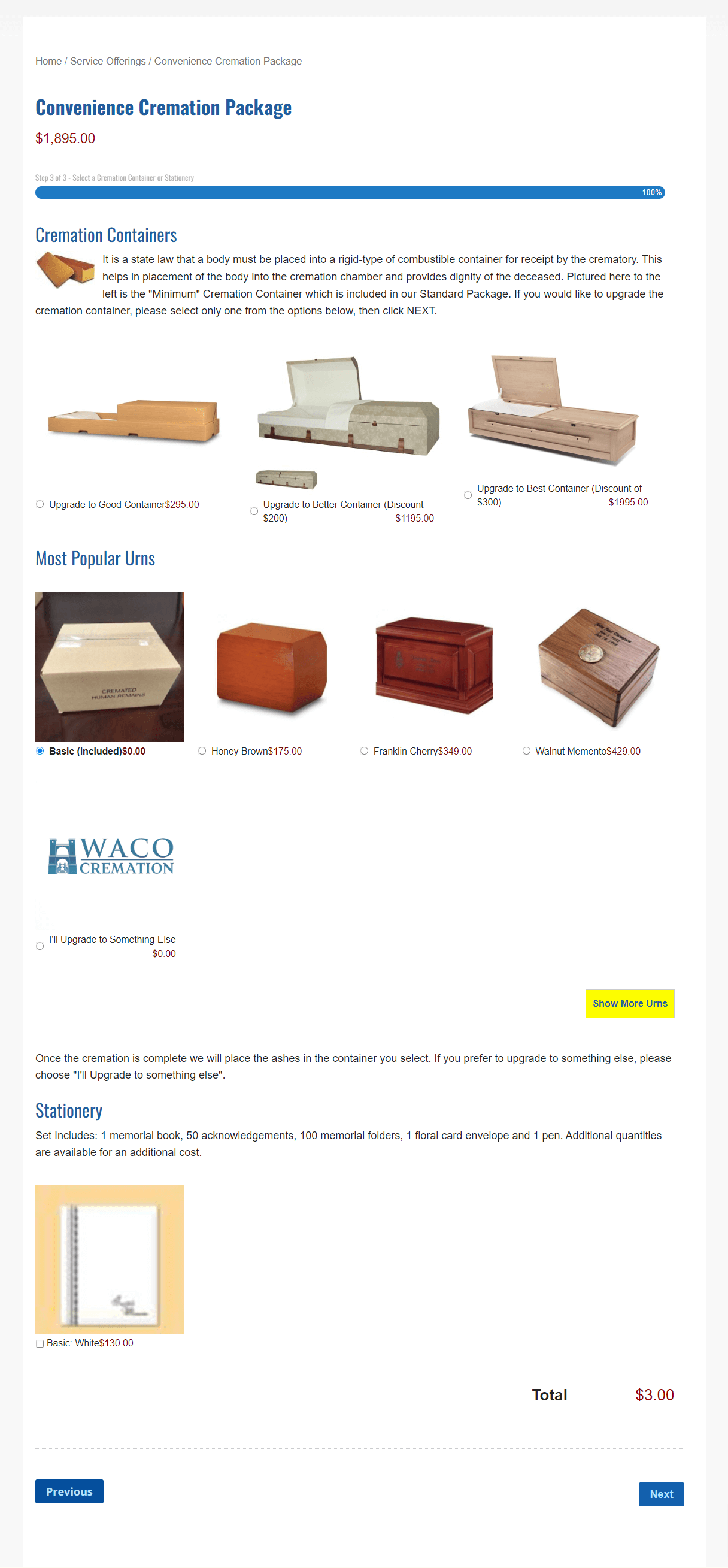
6. Complete Order > Billing Details
- You will be redirected to reminiscent-piano.flywheelstaging.com/checkout/
- Enter you’re billing details
- Choose your desired billing options at the bottom
- Click Blue “Place Order” button
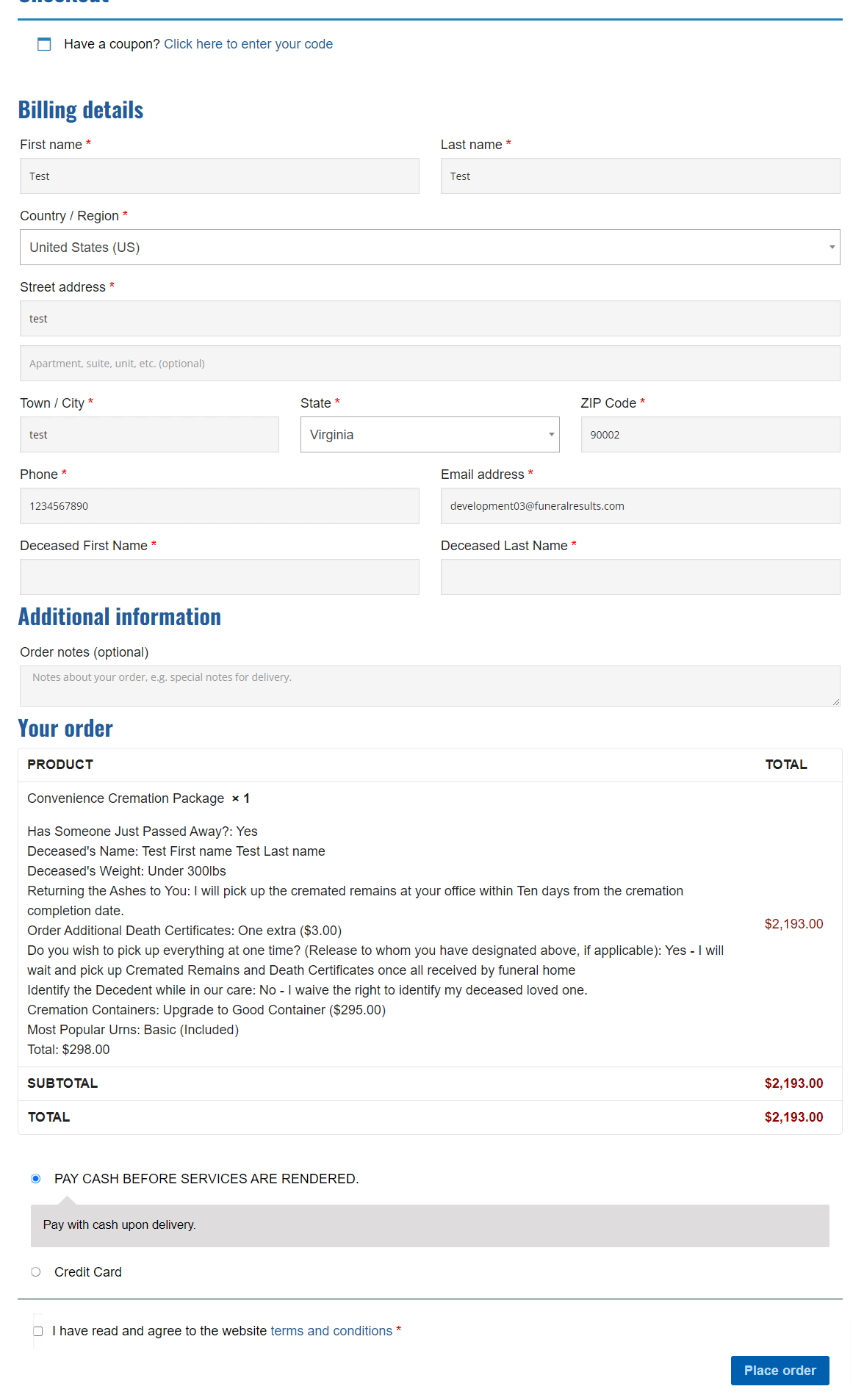
7. Complete Order
- You will be redirected to reminiscent-piano.flywheelstaging.com/checkout/order-received/
- Click Blue “Get Started” button

8. Online Arrangement Form
- You will be redirected to www.WacoCremation.com/online-arrangement-form
- Complete all fields
- Click Blue “Submit” button
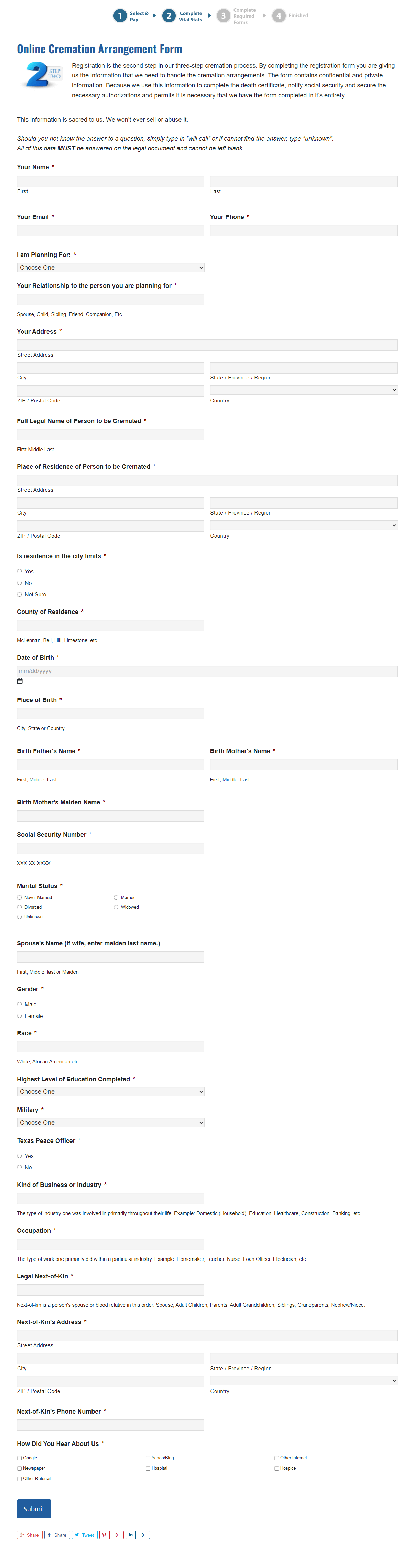
9. Cremation Secured Form
- You will be redirected to www.WacoCremation.com/cremation-secured-form
- Read the instructions on the page and do the necessary actions.
- Click “Next” Button when done.
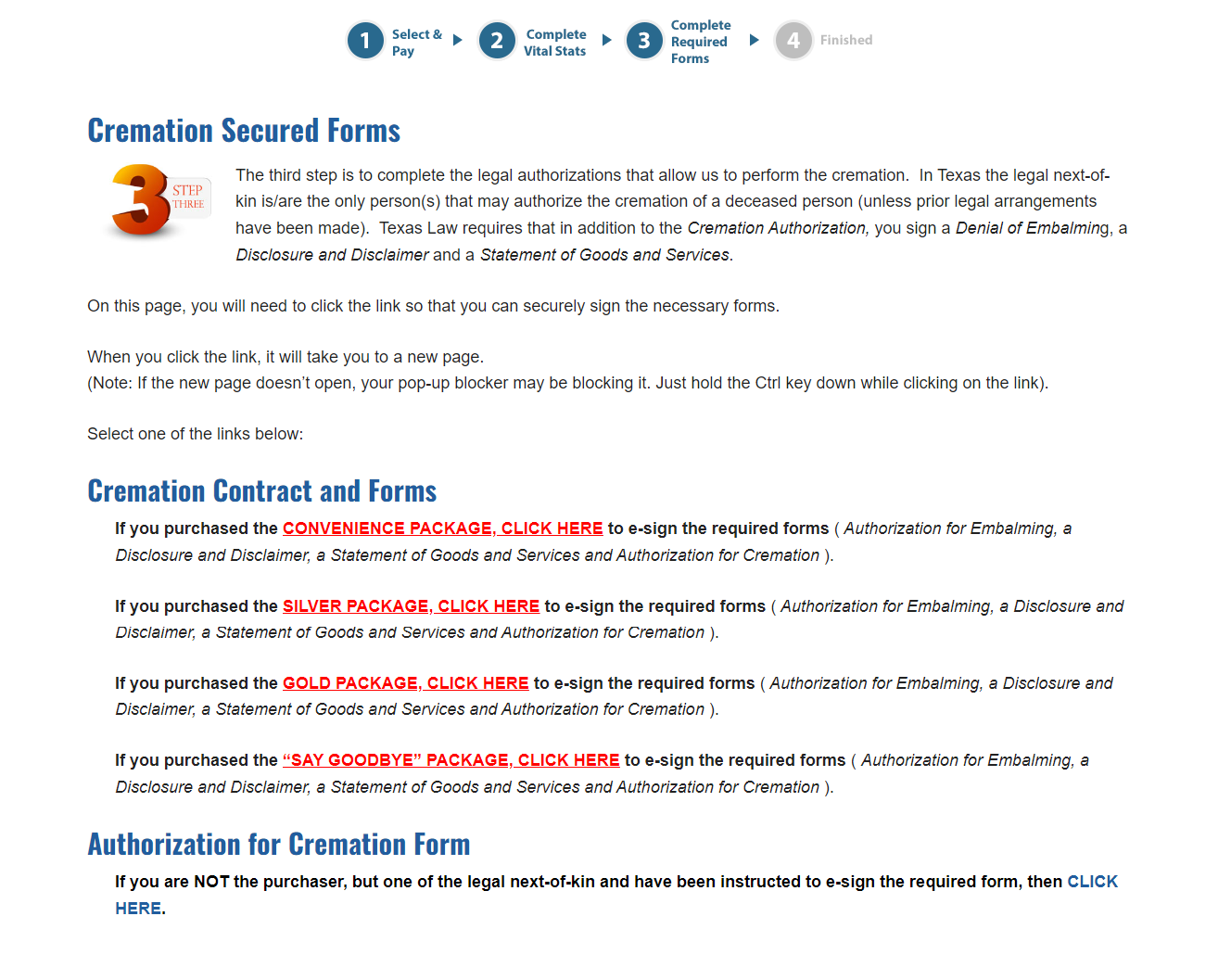
10. Thank You page.
- You will be redirected to www.WacoCremation.com/thank-you-online-arrangement/
- You’ve Finished the Online Arrangement Process.